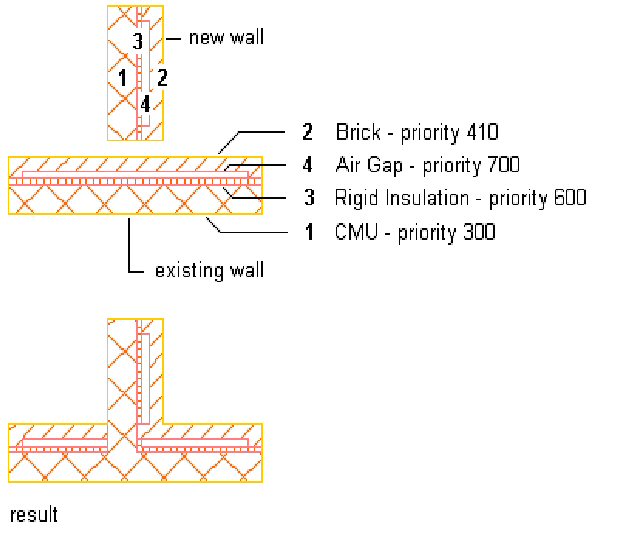
Wall cleanup priorities in AutoCAD Architecture
The component priority
determines how each wall component cleans up with the components of an intersecting
wall. The lower the component index number, the higher the priority of the component
when it intersects other walls.
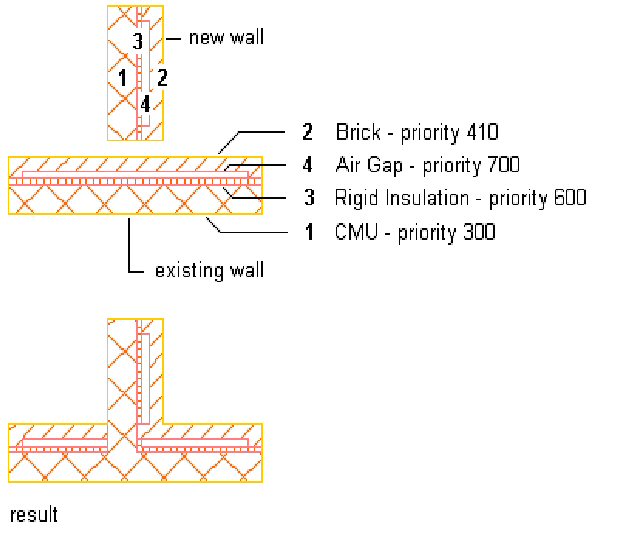
The following table lists the default cleanup priority for each component used in sample wall styles provided in Autodesk® Architectural Desktop catalogs. You can assign different priorities to wall components in wall styles and individual walls to control cleanup with other walls.
Air Gap 700
Air Gap (Brick/Brick) 805
Air Gap (CMU/CMU) 305
Air Gap (Stud/Stud) 505
Brick 800
Brick Veneer 810
Bulkhead 1800
Casework - Backsplash 2030
Casework - Base 2010
Casework - Counter 2020
Casework - Upper 2000
CMU 300
CMU Veneer 350
Concrete 200
Concrete (Footing) 200
Glass 1200
GWB 1200
GWB (X) 1200,1210,1220,1230
Insulation (CMU/Brick, Stud/Brick) 600
Metal Panel 1000
Precast Panel 400
Rigid Insulation (Brick) 404
Siding 900
Stucco 1100
Stud 500
Toilet Partition 3000