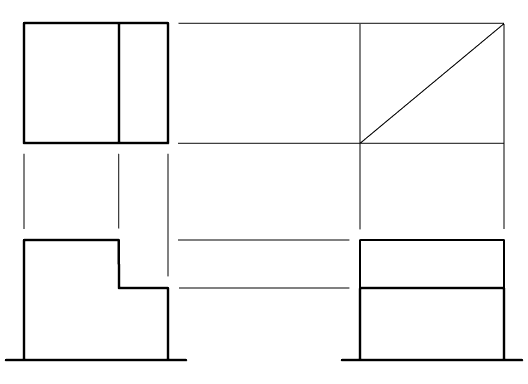|
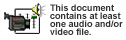 Week
Three Lecture: Orthographic Projection/Drawing Plans Week
Three Lecture: Orthographic Projection/Drawing Plans
 Return
to Classroom Return
to Classroom
It is a necessity
that you read and follow all instructions throughout the Lecture.
Lectures are designed with interactivity, to aid in the learning
process. Often times the lectures will include tips for properly
completing assignments. Be sure to read all information, view all
aud/vid files and complete all practicals associated with each lecture.
Overview
Orthographic Projection
Drawing Floor Plans, Doors, and Windows
Dimensions
Recap
 Overview Overview
In Week Two's
drawing assignment I told you that it is best to use our tools more
then our scales when measuring. Orthographic Projection is another
good example of this theory. Orthographic projection is a drawing
method used for drawing plan/section/elevation drawings. This method
uses right angles, parallel lines and perpendicular drawing surfaces.
I think of Orthographic
Projection drawings as solving puzzles. We start with the plan and
an elevation and we are able to figure out what the side looks like.
 Orthographic
Projection Orthographic
Projection
Below you can
see an oblique drawing of a building block. We are going to use
this drawing and dimensions to draw the top view, front view and
side view of the block. Let's get started on Assignment
3A. See "Assignments" link under Week Three on
the course "Classroom" page, for detailed assignment instructions.
(Insert
Block1)
Assignment
3A Tips:
Set
up your sheet of paper on your drawing surface. The paper should
be horizontal on the drawing surface. Tape the paper down. In
order to get all of the drawings on the sheet we need to determine
the layout of the sheet before we draw a single line. The top
view should go in the upper left quadrant of the sheet, so that
is where we started working. Remember we are drawing at Full Scale.
Think about which scale you will use for this exercise. I would
use the one marked 16 because this gives me 1" marks.
Now that we
have a plan for the scale we will use and how we will layout the
sheet, we are ready to draw. Use your 3H drafting lead to draw
the Top View very lightly. Place your scale along the top edge
of the t-square or parallel rule and mark the 0 point, the 2"
point and the 3" point. Draw the 3" line across the
top first. Then at each of the marks you made draw a line down.
Next, you can either use your 45 degree triangle or your scale
to find the bottom edge of the block. Draw a light horizontal
line. Ok, the Top View is done.
Click
here to view
The next
drawing is the front elevation, which we will project from the
top view. First we will draw a light line where we assume the
groundline is. Once again this requires planning ahead. We want
to leave enough room for the title block at the bottom. Think
about where to put the groundline. Once we have established the
ground we will project vertical lines down from the top view these
will be used for the edges of the block. Now we will have to use
our scale to measure the heights of the block segments. Mark off
the 1" for each step and draw the horizontal line lightly.
 Click
here to view Click
here to view
The next
drawing is the side elevation which is a little trickier then
the front elevation. We want to draw the side elevation to the
right of the front elevation. The problem is that in order to
project the lines for the sides of the block just like we did
for the front elevation we are going to have to turn the side
elevation so that it ends up next to the front elevation. In Ching's
book there is an example of this on page . We are going to use
that same approach. First we draw the ground line over from the
front elevation. Then project the horizontal lines from the front
and back of the block. These lines will end up being the sides
of the side elevation. This requires us to turn the side elevation
and we'll do that with a 45 degree line. Draw the line from the
top horizontal line to the bottom line. Where the diagonal line
crosses the horizontal line project down your vertical lines.
Click
here to view
We are getting
close to having our side elevation. We are missing the horizontal
lines for the steps. We can draw these easily by projecting the
lines from the front elevation.
Click
here to view
Let's finish
this drawing up. The finished drawing of the block should have
the correct line weights and show the light guidelines that you
used to construct the drawing.
drawing.
The
rule for lineweights in Two Dimensional (2D) drawings:
In 2 dimensional drawings (plans, sections and elevations) -whatever
is closest to you is the thickest line. There
are only 2 lineweights in this drawing so you can use a thick
and a medium line or a medium and a thin line.
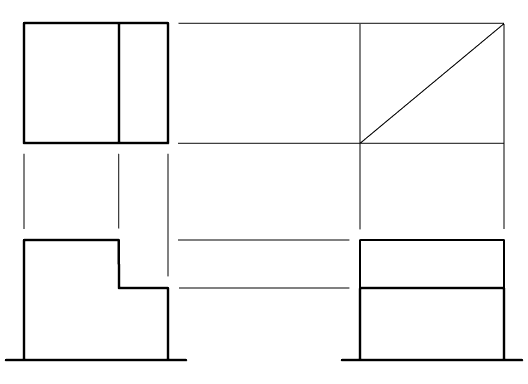
Put your
drawing titles and scale indication under each drawing. Put your
sheet title at the bottom. The finished drawing should look like
this:
(Insert
Assign3A)
Have
Questions?
If
you have questions regarding any of the material covered in this
section, visit the "Week Three: Orthographic Projection"
Discussion Forum. The forum can be accessed by clicking on
the "Activate Course WebCT Account" link located on
the course "Classroom" page. Once inside WebCT's discussion
board, post questions and/or comments under the appropriate forum.
Now
that Assignment 3A is done try your hand at Assignment
3B. Hint: The assignment
sheet shows the Top View and the Rear Elevation. Assignment 3B is
looking for the Top View, the Front Elevation and Side Elevation.
Assignment
3B focusses on Orthographic Projection drawing skills. See
"Assignments" link under Week Three on the course "Classroom"
page, for detailed assignment instructions.
 Drawing
Floor Plans, Doors, and Windows Drawing
Floor Plans, Doors, and Windows
This section
of the lecture covers drawing floor plans and adding doors and windows.
Then, in Assignment 3D we will add the dimensions to the drawing.
Print out Assignment 3C—see
"Assignments" link under Week Three on the course "Classroom"
page, for detailed assignment instructions. . It is a drawing
of a small office. It is drawn at 3/8" scale but I want you
to draw it at ¼" scale. Note:
Your office plan will be smaller then the office plan shown in the
assignment. From Week 2 you know how to draw the plan of the office.
Just
to review:
- Lightly
draw the outline of the office first.
- Locate
and lightly mark the door and window openings.
- Check
to see if your drawing looks like this with very light lines.
(Insert
Office plan 1)
Now that we
have the walls and openings drawn we need to add the windows. Look
at page 26 in the Ching book. It shows examples of doors and windows
in plan.
Assignment
3C Tips:
Lets
begin with drawing the windows. At ¼" scale or smaller
we will draw the windows as a single line. The line should be
exactly in the middle of the wall. That means if the wall is 9"
thick we need to measure in 4 ½" from the edge of
the wall and place a mark.
(Insert
office1)
Now draw
a vertical line using your triangle against your T-square to show
the window glass.
 (Insert
office2) (Insert
office2)
Next
draw the door and the door swing. The door swing show which way
the door opens and the path that it follows as it opens. This
lets the designer know if the door will bump into fixtures or
furniture when it is opened. It also tells the carpenter how to
hinge the door. Let's get back to drawing the door. You want to
show the thickness of the door. The standard door thickness is
1 ¾". It is difficult to measure 1 ¾"
at ¼" scale so just use 2" thickness at ¼"
scale. First draw the edge of the door closest to the door jamb
(the frame for the door opening). Since it is a 3"-0"
opening we will draw the door at 3'-0". Then measure down
2" and draw the other edge of the door. Draw in the ends
of the door.
Now it is
time for the door swing and to use your circle template. The door
swing is a quarter circle. We will use the circle template to
draw a quarter circle. As you look at the circle template you
are probably wondering which circle to use. We can find the correct
circle in two ways. We can try different circles until we find
the one that fits or we can figure it out with a little math:
- The door
is 3'-0" wide. Thus the door swing has a 3'-0" radius.
- The scale
of the drawing is ¼" = 1'-0". So each ¼"
is a foot.
- A ¾"
radius = 3'-0" in scale.
- The circle
template gives the circle sizes in diameter. The diameter is
twice the radius. 2 (3/4) = 1 ½.
- Use the
1 ½´ diameter circle on your circle template.
If you are
not too confused by that, just take your circle template and find
the 1 ½" circle and draw your door swing.
Now that we
have the plan drawn lets finish up this drawing. Go over the lines
to show the correct line weight. Remember that in 2D drawings
the lines closest to you are the thickest. Think about what lines
are nearest to you when you look at this plan. The walls and glass
for the window will be your thick lines. The door will be medium
lines because the two lines are close together and can't be drawn
as thick lines. The door swing and the window sills are thin lines.
That finishes
Assignment 3C1. We will use this same
drawing in Assignment 3C2. In the end
you will turn in only Assignment 3C
which is this floor plan with dimensions.
Have
Questions?
If
you have questions regarding any of the material covered in this
section, visit the "Week Three: Drawing Floor Plans, Doors,
and Windows" Discussion Forum. The forum can be accessed
by clicking on the "Activate Course WebCT Account" link
located on the course "Classroom" page. Once inside
WebCT's discussion board, post questions and/or comments under
the appropriate forum.
 Dimensions Dimensions
You
will need to know the following terms, regarding dimensions: (full
definitions are available via the "Terms" link on the
course "Classroom" page)
| Dimension |
Dimension
String |
Extension Lines |
| Dimension
Line |
Dimension
Text |
Overall
Dimension |
Dimensions
should tell enough information so that the person constructing the
building is not expected to make any assumptions about the length,
height, depth, angle or location of an element (ie. wall, door,
window etc.). Dimensions are shown to give the size or location
of an element. Size dimensions tell the length, depth or
height of an element. Location dimensions tell the position
of an object in relation to an established point or object.
Accurate dimensions
are very important. Dimensions are the ruling number. It doesn't
matter how long you draw a wall since that wall will be built according
to the dimensions on the Construction Drawings not according to
how you drew it. In the end, if the you gave the contractor the
wrong dimension and the wall is built according to that dimension
then you are responsible for the mistake.
In order to
really explain dimensions let's look back at the plan we drew in
Assignment 2D Assignment 2D
was the floor plan of a garden shed. (see Week Two "Assignments"
link on the course Classroom page].
Looking at Assignment
2D we can see that I have added a few notes to explain how we draw
dimensions.
(Insert
Assignment2D1)
 Notice: Notice:
- There is
a small gap between the dimension extension and the actual plan
drawing.
- The dimension
text is 1/8" high and floats above the dimension line. Be
sure to use guidelines and your architectural lettering.
- The dimension
line and the dimension extension lines are drawn as thin lines.
- The architectural
tick mark is drawn free hand at a 45 degree angle as a thick line.
- Always give
your dimensions in terms of feet and inches except if it is leass
then 1 foot then use only inches.
Assignment
3C2 Tip:
Ok,
for Assignment 3C2 finish the office
plan by adding your dimensions. Do the dimensions so that they
look like the ones that I gave you with the assignment. See
Week Three "Assignments" link on the course "Classroom
page" for specific instructions on completeing Assignment
3C.Use Assignment 3C1 to
complete the assignment. Be
sure to add the title and the course information to the drawing.
Now you are
Have
Questions?
If
you have questions regarding any of the material covered in
this section, visit the "Week Three: Dimensions"
Discussion Forum. The forum can be accessed by clicking
on the "Activate Course WebCT Account" link located
on the course "Classroom" page. Once inside WebCT's
discussion board, post questions and/or comments under the appropriate
forum.
 Recap Recap
This week we
have covered a lot of material - Orthographic Projection, drawing
and dimensioning floor plans plus adding windows and doors. Practice
these skills and get ready for the Midterm next week. We will cover
the following materials in the Midterm:
Lettering
Linework
Scale
Drawing Plans with doors and windows.
Dimensioning
Orthographic Projection
See Mid-Term
exam link on the course "Classroom" page for more information
on taking the Mid-Term exam. See course "Schedule" for
testing due dates.
|